Custom UI Switches in SAP Business ByDesign give you flexibility in controlling access to fields on screens within ByDesign.
This can be useful either for preventing users from seeing sensitive data or changing data without authorisation, which is not available as standard.
Current Challenge
- You want to restrict access to certain fields or sensitive data within ByDesign screens without blocking users from the entire view but there is no current ability to apply such fine user access control as standard
The Solution
- Using a custom UI Switch, you can apply restrictions to specific screen objects in standard SAP Business ByDesign screens
- Access is controlled by assigning UI Switch to the business role
- UI Switch can grant access or restrict access depending on your business requirements
Why use InCloud Solutions?
- Extensive experience developing custom UI switches
- If we haven’t already done it before, we can rapidly assess feasibility and develop the UI switch
- Dedicated in-house development team focused on SAP Business ByDesign developments with hundreds of custom developments completed
UI Switch Examples
- Hide supplier bank details
- Disable sales order copy button
- Disable resume delivery on purchase order
- Restrict access to reassign service request
Feel free to get in touch if you want to find out more!
All content provided by Paul McNally – SAP Business ByDesign expert – please contact Paul here if you wish to find out more.



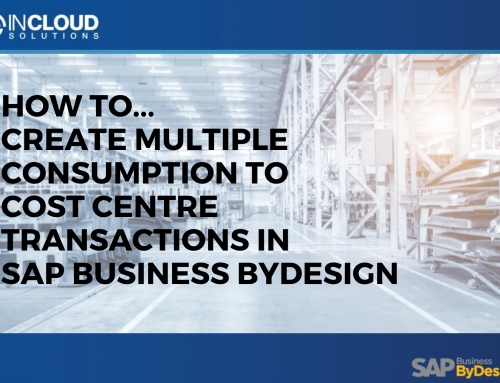







Leave A Comment