Proof of Delivery Process
There is no default proof of delivery process for SAP Business ByDesign provided as standard, but it is possible to design a process in a simple way to help your organisation or customers.
Here is a suggested process for achieving that proof of delivery process:
How to implement … your guide.
To implement this, if you are using logistics tasks, you need to ensure that in your logistics model the outbound delivery is not automatically released – or, if you are using the “Post Goods Issue no task method”, don’t release the delivery. If you have released the outbound delivery, don’t worry you can always undo the release!
If a delivery note needs to be printed, then you have some options:
- Release the delivery, print delivery note and then undo release
- With the unreleased delivery, use the preview to open the PDF and print the delivery note
- Use pro forma invoice
The next stage is to deliver the goods to your customer wherever they are!
On delivery you have two options. Either; obtain confirmation of receipt by asking the customer to sign the paper delivery note which then comes back with your driver – in which case you will need torelease the outbound delivery, update the date and time the actual delivery took place, and scan in the signed delivery note.
Or, for a more streamlined approach, rather than the customer signing the paper document, you could use your SAP Business ByDesign remotely on a portable device or via a mobile app.
As a demonstration of this process concept I have created a freely available iOS app which supports an electronic signature and/or photograph proving delivery.
The app works by using the Shipping Service Integration that comes as standard with Business ByDesign. Get this up and running quickly by enabling this feature within your system’s scoping, setting the username and password.
From a technical point of view, the app uses the ManageODIn web service to update the outbound delivery with the actual date and time of delivery, the signature and photo images are saved as attachments and the GPS coordinates/delivery comments are stored as notes in the outbound delivery. Upon successfully updating the delivery with this information, it is then released using the same web service.
With the use of a custom web service created via the Cloud Application Studio, the process could potentially be like the one outlined below where the outbound delivery is released but the application can undo the release, update the delivery with the proof of delivery information and then release it again:
An influence forum request has been created – which if successful – will make this web service available to you as standard.
If you are interested in finding our more about how to get this process working in your business we would love to hear from you [email protected]




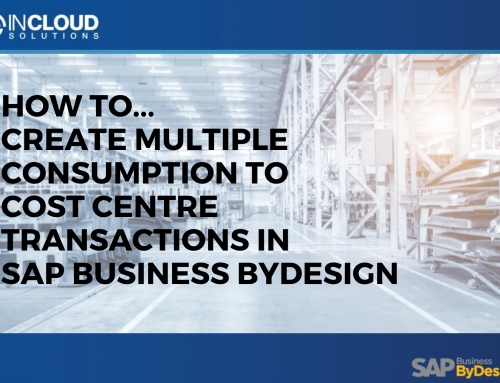







Leave A Comment