If while submitting your VAT return to HMRC you get a Returned and Rejected error notice from HMRC stating “No active account found for VRN” – then please follow these simple steps to reactivate your account.
Reason for error notice:
The VRN Account validity has been expired and must be reactivated.
HMRC provides a period of 18 months (540 Days) for the account to be active and must be reactivated again to submit TAX digitally.
- This detail can be checked in Business Configuration -> UK Making Tax Digital
- Select Launch web service in new browser window. Enter your credentials in the HMRC page to generate an authorization code.
- Click on Continue.
- In the sign-in tab and enter your username and password and click “Sign In”
- Then click on Grant Authority.
- You will then be given the code required for signing into HMRC through SAP Business By Design. Copy this code.
- Go back to the Fine-Tuning activity “UK Making Tax Digital” and enter your authorization code and click OK.
- Click on Save and Close. The Validity Period is set for the next 18 months.









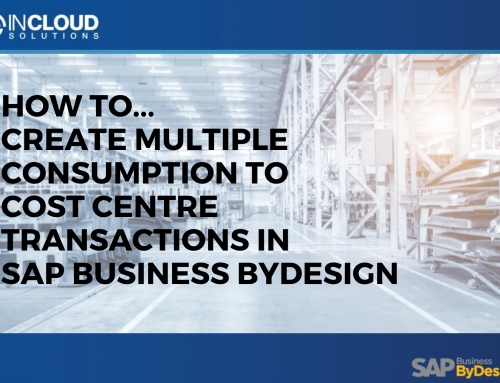







Leave A Comment