SAP Business ByDesign users are a curious bunch, but the one question we get asked more than most is; What is the process for getting new tenants, during and after the initial project?
Here solution expert John Meadows explains how it is done.
Definitions First
Let us start with a clear definition of “tenant”: A tenant is a Business ByDesign instance, hosted at an SAP datacenter. Each tenant has a unique URL in this format
https://myXXXXXX.sapbydesign.com, where XXXXXX is a 6-digit number.
**Be aware when coding integrations that when you go live in a production system, it will have a new URL, as it is a new tenant.
When the customer first signs their ByDesign contract they are sent the details for their tenant. This tenant is referred to as “Initial Test Tenant”
In this tenant you will do the scoping, fine tune and testing. Once you have completed testing you may want to get a copy of this tenant (but with no data) for a data migration test run, for this you would request, via the Service Control Center inside ByDesign a copy tenant:
Initial Test Tenant with Solution Profile
Data Source: Initial System (Copy Solution Profile)
Business Configuration settings are copied from the Solution Profile ID mentioned in the request. The Solution Profile ID corresponds to the Implementation Project in the Business Configuration workcenter that is to be copied. This Solution Profile is deployed into the Target tenant, that is, the scoping and fine tuning done in the Solution Profile is activated in the Target tenant. No merge back capability.
No data is copied from Source system [Test Tenant] to Target system [Test Tenant].
- Level 0 data: No
- Flexibility data: No
- Transactional data: No
- PDI solutions present in the Source test tenant must be uploaded again in the Target test tenant.
This would enable you to complete a dress rehearsal data load ready for production.
Once you are ready to GoLive you need your production tenant.
Again, via the Service Control Center you request your tenant, This time you need this option:
Production Tenant with Solution Profile Copy from Test Tenant
Data Source: Initial System (Copy Solution Profile)
In this case, data is copied from the Source system (Test Tenant) to the Target system (Production Tenant). No merge back capability.
- Business Configuration settings: Yes
- Level 0 data: Yes
- Flexibility data: Yes
- Transactional data: No
- PDI solutions created in the Test Tenant must be uploaded again in the Production Tenant and scoped in Business Configuration. They are not copied automatically.
When a solution profile is copied to a new production tenant, the following additional activities automatically occur:
- Extension fields and screen layout adaptations made via key user tools are copied as long as there are no extension fields and/or screen layout adaptations already made in the new production tenant
- Form adaptations are copied
- In Business ByDesign tenant, the Level 0 data, master data is copied to a staging area where the user can choose to import the pre-populated data migration templates or ignore them.
After Go Live it is good practice to keep your initial test tenant for a period of upto 30 days, so you can validate any support questions against your initial configuration. After 30 days (or the closure of the first financial period) you should consider creating a new test tenant, as a full copy of the production system.
Copy of Source Tenant:
Data Source: Copy of Source System
This is a complete copy of the Source system [Test/Production]. This option allows you to create change projects in the target test system.
It is useful when you want to have a permanent test system to do tests, but do not intend to replicate the changes to your production. This option cannot be used for a change project scenario. That is, it is not possible to merge the changes made in the test system back to your production system. In this case, there is no connection to productive tenant.
- Can only be test system type
- Triggers full copy (with solution profile and data) of a single source tenant
- Can be relevant for initial implementation
- Could be used after go-live but no merge back capability
All scoping and master data are copied from the Source to the Target tenant.
- Business Configuration settings: Yes
- Level 0 data: Yes
- Flexibility data: Yes
- Transaction data: Yes
- PDI solutions present in the Test/Production are also copied to the Target Test tenant.
Note:
Source tenant must be taken down for 4 hours outside of the normal maintenance window.
Please remember that most customers on a standard ByD contract are only entitled to 1x production and 1x test tenant.
When requesting a new test tenant, the current test tenant has to be scheduled for deletion. You can defer the termination by up to three weeks, during which time you can temporarily use both test tenants in parallel.
Once the termination of the test tenant is scheduled, then you can request a new test tenant from service control center.
Tenants for Change Projects:
Once the customer is live with their production system, it is important the the first implementation project is closed. Closing this project means that any changes to scope (and some fine tune settings) must be done using a change project.
The detail on how to create change projects is covered in the Business ByDesign Help
Link change project solution profile to existing test tenant
Create a new change project in the productive tenant and then request a copy of the solution profile. The source tenant will be the production tenant and the source solution profile will be that of the change project. The target tenant will be the existing test tenant.
Test tenant creation with change project functionality (such as merge back of changed business configuration)
If you want to have the merge back functionality, you must create a new change project first and you have to select the assigned solution profile in the Source Solution Profile ID entry field.
In the following, you find an example about how to request a new test tenant with solution profile:
Please Note:
- This process is only applicable for test tenants.
- This process is only applicable for SAP Business ByDesign.
- Test tenant which is scheduled for termination, will be terminated on the given date.
- Termination date can only be set withing 3 weeks.
- You will not be able to input termination date after 3 weeks from the current date.
- You cannot re-schedule the termination date of a termination scheduled test tenant. (it is a one time activity).
- SAP only provides tenants based on the contractual agreements.
I hope this helps you understand the various tenant types and their uses.
John


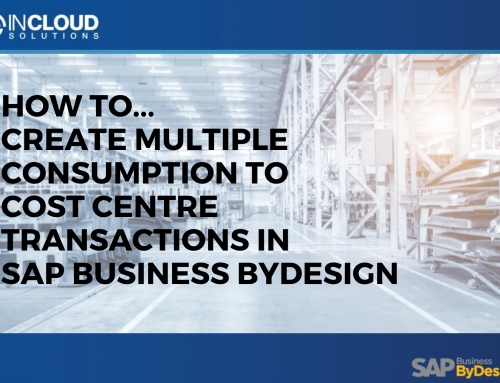







Leave A Comment